By default, each Tesla is so “smart” that it knows to automatically turn off after you put the car in park and get out.
Smart, right?
It is, unless you want to keep the car running.
Say it’s 100 degrees outside and you’re running in to a convenience store….maybe you just want to keep the car on so it stays cold while you’re gone.
Or maybe you’re leaving a pet in the car.
Or maybe you’re camping and want to keep things cold all night long.
I knew there was a way to do it, but when I started paging through all the Settings pages I couldn’t find it.
Then I finally did and it’s a little tricky if you don’t know what you’re looking for.
So I made a video showing you how to do it.
Watch here:

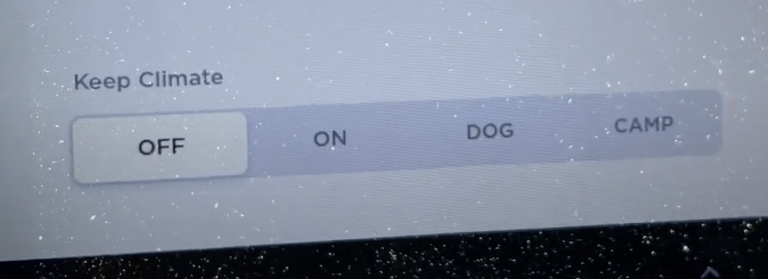
Join the conversation!
Please share your thoughts about this article below. We value your opinions, and would love to see you add to the discussion!