Tesla is one of the most advanced car manufacturers out there which means even something as simple as a key fob can have a ton of unique features. Today we’re going to completely break down everything there is to know about the Tesla Key Fob Remote.
Did you know?
The Tesla Key Fob is actually shaped in the form of a Tesla Vehicle, and offers an alternative way to open your car.
Key Fob: Passive Entry
Of the two main ways you can use the Tesla Key Fob, by far the easiest way is through the Passive Entry method. If you have a Passive Entry enabled key fob, you will be able to automatically unlock and lock the car simply by getting closer or farther away.
Sorry. No data so far.
With Passive Entry enabled, any time you approach the car and come within 3 feet, the car will automatically unlock. If you walk farther than 3 feet away then the car will conversely lock itself. This works the same way with the trunk as well.
It is important to note that Passive Entry only works with certain key fobs that have this feature enabled. To check if your key fob has this entry method enabled simply check if the key fob has the Tesla logo labeled on the flat side, rather than the Model 3 logo.

Key Fob: Manual Entry
The main, and manual, way to open a Tesla car with the Key Fob is through the main unlock button. Pressing down on the top of the key fob once will lock the car; Pressing down twice will unlock the car.
As an added feature, if you have a Model X Tesla, you can press the car doors on the key fob to open the falcon doors.
The way the Tesla Key Fob communicates with the car is through pairing. Basically, when you get the Key Fob, you will go through a pairing process with the car that links the Key Fob to the car, thus allowing you to unlock and lock the car wirelessly.
Key Fob Battery
As you might expect, the Key Fob runs off a small battery but should last as long as 5 years with normal use. So you shouldn’t need to worry about the battery dying.
If for some reason, you do end up using the key fob for a longer amount of time or need to change the battery for any reason, it is rather simple. Simply turn the key over, button side down, and use a flat-bladed tool to open the bottom panel. You can then remove the battery and insert a fresh one. The battery is a CR2032.
Hidden Features
With how many features are jam-packed in each Tesla vehicle, and Tesla history with hidden Easter Eggs, it should be no surprise that the Tesla Key Fob is no different. Here are a couple of pretty cool hidden features you can expect to find with your own key fob.
Opening Doors
It isn’t well known, but there are quite a few hidden buttons placed around the Tesla Key Fob that allow you to control various functions of the car.
The hidden buttons are on the top and bottom of the Key Fob. Because the Key Fob is shaped like the model of the car, you can easily tap the front or back of the Key Fob to open the corresponding trunk.
But wait, you can even control the charging port with the Key Fob. Simply pressing down on the “roof” of the Key Fob twice to unlock the car, once the car is unlocked, you can then hold down the Key Fob’s trunk key for 5 seconds to unlock the charging port.
Key Fob “Dead Zone”
A really neat trick that has several uses, is the “Dead Zone” inside the vehicle. If you’re looking to leave the key fob inside the car, without permanently leaving the car unlocked, you can place the key fob in specific dead zones.
These dead zones will block the key fob from communicating with the Tesla, therefore preventing the car from opening. This trick is often utilized by Tesla Service personnel when working on cars, allowing customers to come pick up their cars after hours without leaving the car unlocked.
To use this dead zone, simply place the key fob on the floor of the cargo area (the area right next to the driver’s side rear wheel well).
Watch it here:
Using the Key Fob with a Dead Battery
Interesting fact, the Tesla Key Fob can actually be used even when the battery is dead. Using the key fob with a dead battery requires you to place it in some specific locations which depend on the Tesla Model.
For a Tesla Model S and X simply place the fob into the slot on the bottom passenger side corner of the front windshield. When placed at this location the car will allow you to open the doors.
Once you open the doors, you can pick up the key fob again and then place it inside the passenger side front cup holder to start the car.
*Note on older versions of the Model S the location to play the key fob maybe located in this location:
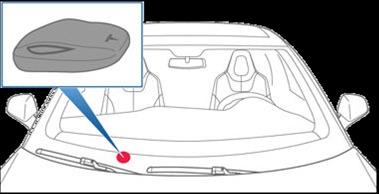
For the Tesla Model 3 and Y you can position the key on the B-pillar, as you would with a key card, which will allow you to then open the doors. Once the doors have been unlocked, you’re allowed to place the car in drive for the next two minutes.
Tesla Key Fob: Feature Roundup
Let’s take a brief look at everything we’ve talked about so far in terms of functionality when it comes to the Tesla Key Fob.
One Click:
- One click in the top of the fob closes all doors and locks the car
- One click on the back will close the trunk
- One click on the front of the key fob will open the front trunk
- One click on the door of the key fob will open the Falcon Doors of a Model X
Two Clicks:
- Two clicks on the top will unlock the car
- Two clicks on the back of the key fob will close the trunk
- Two clicks on the back of the key fob will open the trunk
Four Clicks
- Two clicks will open the driver’s door, while another two clicks will then open the front passenger door.
Hidden Features
- While the car is unlocked, holding down the trunk key for 5 seconds will open the charging port.
- You can place the key fob in a “Dead Zone” to prevent the car from being always unlocked while keeping the key fob inside the car.
- You can use the Key Fob, even with a dead battery, by using the key fob in specific locations based on the Tesla model.
Is the Tesla key fob worth buying?
The Tesla key fob doesn’t natively come with the purchase of a Tesla Model 3 vehicle, or any Tesla vehicle in-fact, and instead is an add-on purchase. If you’re looking to get a key fob it’s going to cost you around $175. This begs the question, is it worth it?
There are a couple of scenarios where I think the key fob is a great addition. One of those scenarios is if you don’t want to use the native mobile phone application for opening your car, in which case the key fob is a great addition. The other scenario is if you often have other people driving the car, or need to temporarily give access to the car.
In situations where you need to hand off the “keys” to someone, it can be a pain to have them download the Tesla mobile application and pair it with the car; Instead, the Tesla Key fob can be used to great effect.
Outside of those two scenarios though, I think the mobile application works totally fine in most situations, and in that case, I don’t think the key fob is necessary.
Common Questions
Here are some of the most common questions when it comes to the Tesla Key Fob.
Q: How exactly do you pair the Key Fob with the Car?
A: To Pair, the key fob with your Tesla vehicle, go to the Locks tab on your main console inside the car. Once there follow the onscreen prompts to pair your key fob with the car. Once paired you can rename the Key Fob or unpair it if you wish.
Q: How do I enable Passive Entry on my Key Fob?
A: Passive Entry is automatically enabled once paired with your car. That being said, make sure you check to make sure you have the correct key fob. Only Key Fobs with the “Tesla” logo on the flat side have passive entry enabled, if you have one that has the “Model 3” logo then you cannot use Passive Entry.
Q: Is the key fob waterproof?
A: The Tesla key fob is water-resistant, but by no means waterproof. If you drop the key fob into the water, or if it’s subjected to heavy rainfall, it may stop working as intended.
Q: How do you open the passenger side door?
A: To open the passenger side door, simply click twice to open the front door, then twice again and it will open the passenger door.
Conclusion
Hopefully, you found this information helpful. If you’re looking for an alternative way to open your Tesla Vehicle, outside of using the phone application, I think the key fob is a great choice.
The manual lock and unlock can feel extremely comfortable, especially as it’s the most common method for almost every car, but having the fine-tune control can sometimes be better than using the automatic locking and unlocking systems.


Join the conversation!
Please share your thoughts about this article below. We value your opinions, and would love to see you add to the discussion!